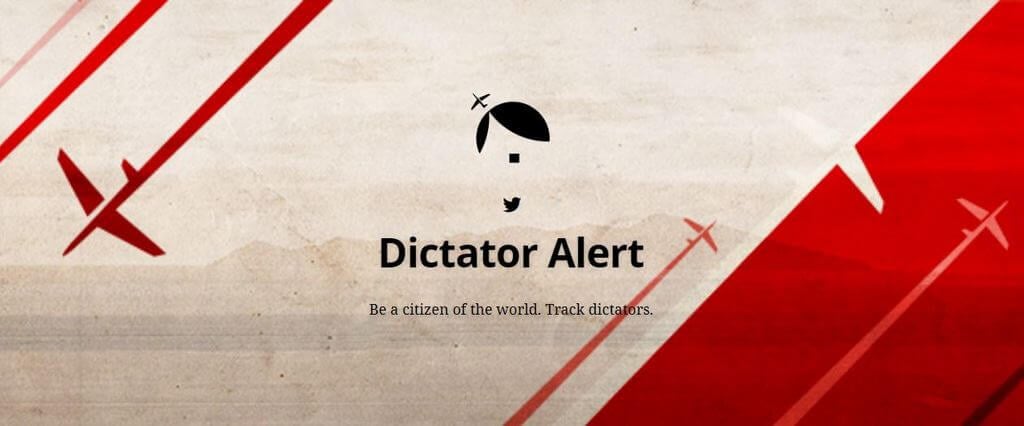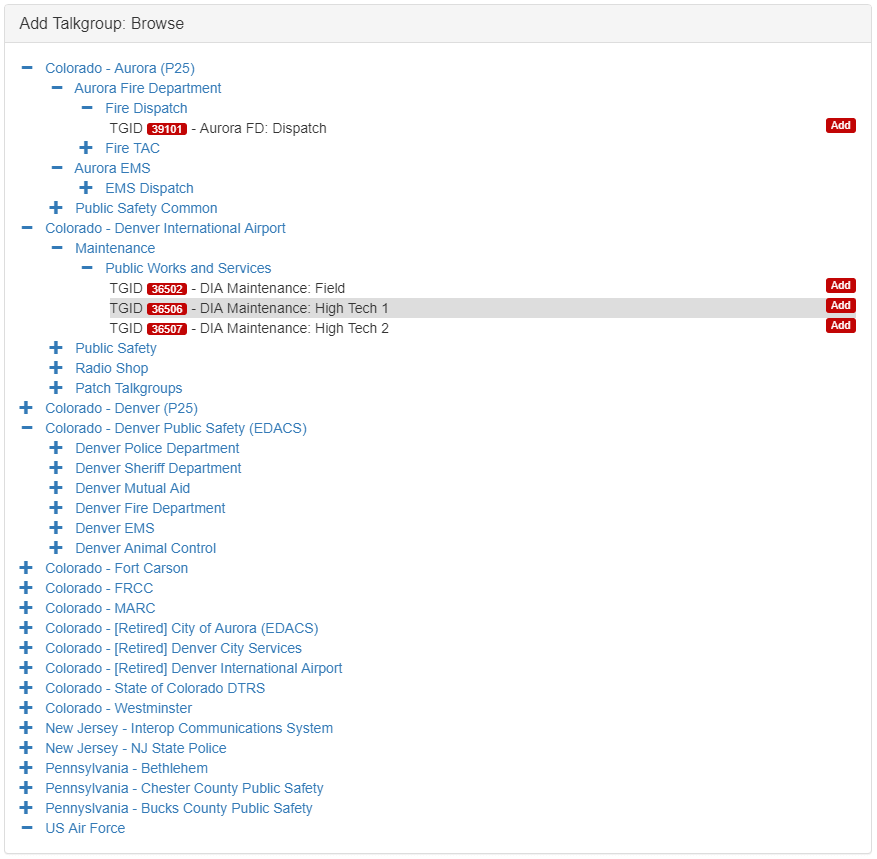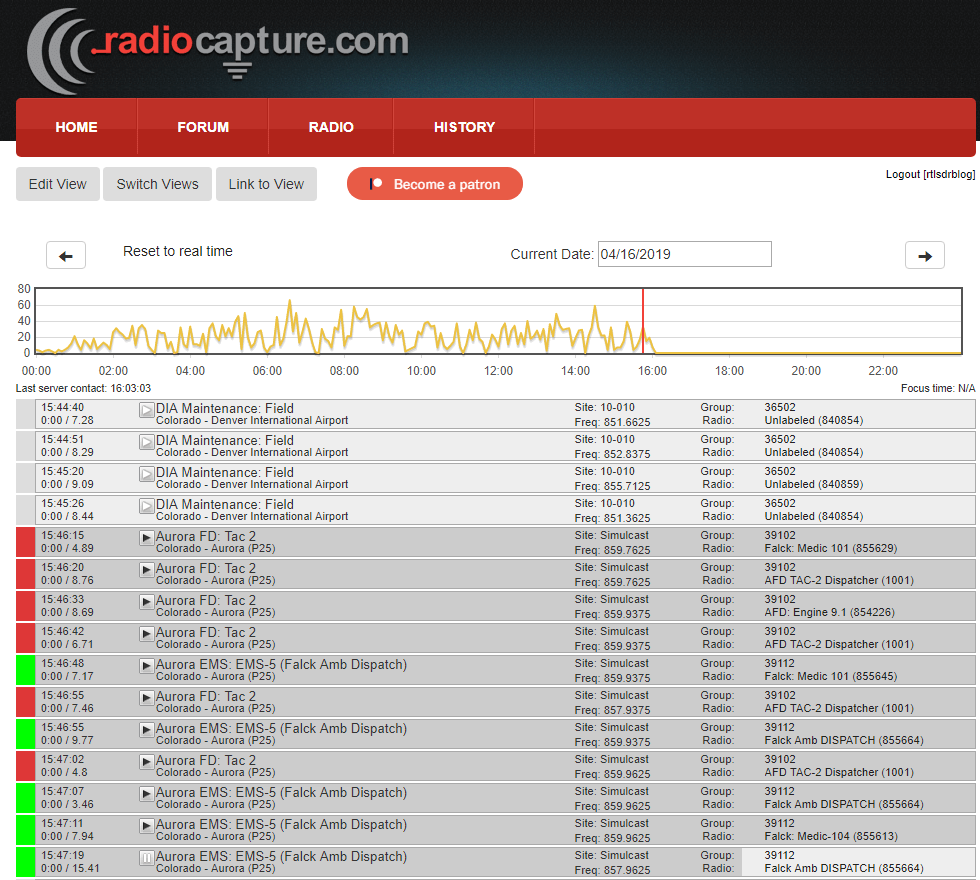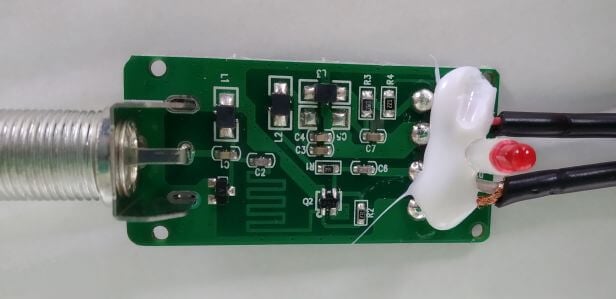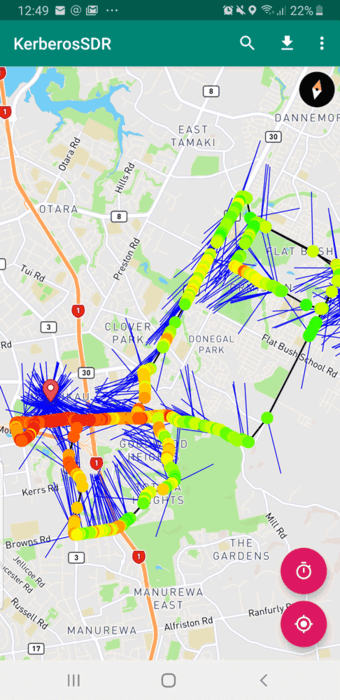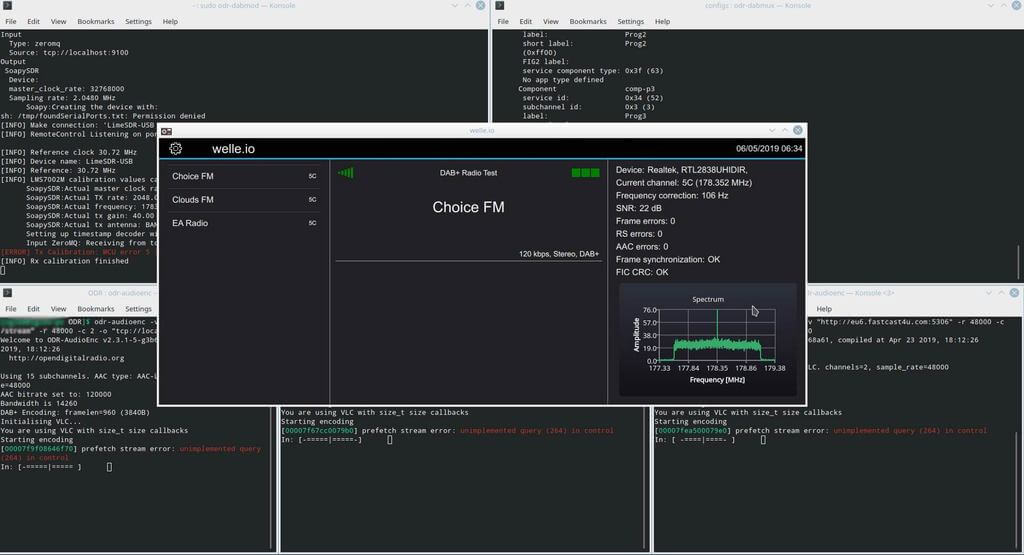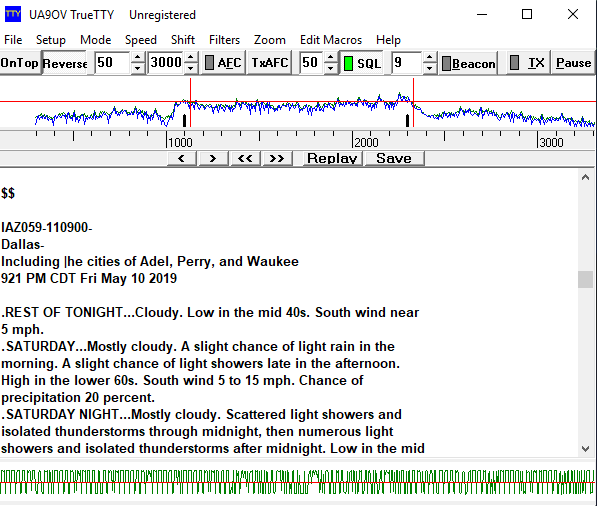I'm a freelance investigative journalist (www.emmanuel-freudenthal.com / @emmanuelfreuden). I'm getting into SDR/ADSB and very glad I found this group because I need your help to track aircrafts!
With a colleague, we started a project to look into the travels of dictators around the world. It's an evolution of a Twitter bot (https://twitter.com/GVA_Watcher) started a few years ago. This bot tweets every time an aircraft owned by a dictatorship lands or takes off at the Geneva airport, Switzerland. And dictators visit Geneva, a lot. There's secretive banks and good healthcare, enjoyed by Algeria's departing president or Cameroon's president Paul Biya.
We want to expand this project to all of the world's airports. See our place-holding website: https://dictatoralert.org(which will get expanded soonish). To do so, we've partnered with ADSB-Exchange, which as you probably know, is the only website that doesn't censor flights. Usually the planes owned/chartered by dictatorships don't show up on flightaware or flightradar24 (anyone can asked to be removed). Some planes also don't share their GPS coordinates (e.g. Mode S) and so they don't show up.
In addition to the Dictator Alerts, we'll also use the data to do investigations into dictatorships, human rights violation and corruption.
The idea is to allow everyone to keep tabs, so the data will be available publicly, via Twitter bots and on a dedicated website (with e.g. a page per dictatorship and per airport).
To succeed, we need a lot more antennas! So, it'd be great if you could feed ADSB-Exchange. You can do that in addition to feeding other services. See how to do it here: https://www.adsbexchange.com/how-to-feed/ If you want to feed, please contact me on emmanuel.freudenthal@gmail.com, my twitter DM are open. It's quite important that you contact me before feeding, so that we also capture aircrafts that don't share their GPS coordinates.
That also means, you'll be able to see ALL of the data that you're collecting online.
What do you think? Would you be keen to participate? Any questions?
Your feedback is very welcome, i'm still learning!
Best,
Emmanuel