Back in March the team behind the Airspy SDR and SDRSharp software released the SpyServer, a piece of software that allows you to stream radio data from a remote Airspy receiver over a network. Then later in April they added full support for the RTL-SDR dongle as well.
This Easter the Airspy team have released SpyServer 2.0, which improves the streaming efficiency significantly (changelog). Now the full 8 MHz bandwidth of the Airspy should be easily streamable over an internet connection. With SpyServer 1.0 it was difficult to make use of the full bandwidth of the Airspy because the network data usage was very high, since it was streaming the full raw IQ data for the sampling rate/bandwidth selected. In SpyServer 2.0 the server does not stream the full raw data, and instead only streams the wideband FFT data (for displaying the waterfall and FFT graph), and the raw data from the currently selected IF bandwidth. Of course the full IQ data can still be streamed if desired by selecting the ‘Use full IQ’ checkbox.
This new efficiency means that WFM uses only about 1.3 MB/s, and narrow band modes like NFM/AM/SSB only use about 120 kB/s of network data which is easily achievable over a local network and internet. This data usage is almost independent of the sampling rate/bandwidth selected so you can stream the full 8 MHz offered by the Airspy without trouble. Normally streaming the full raw data for 8 MHz would use about 40 MB/s, which is difficult to achieve over a local network, and impossible over the internet.
We tested the new SpyServer over our local network and were able to stream the full 8 MHz of the Airspy with no problems. With the RTL-SDR we were also able to stream 2.4 MHz without issue. WFM and NFM modes worked clearly and no skips or significant lag was noticed over a local WiFi N connection. Hopefully in the future SpyServer will be developed further to enable compressed audio streaming as well for even lower network data usage.
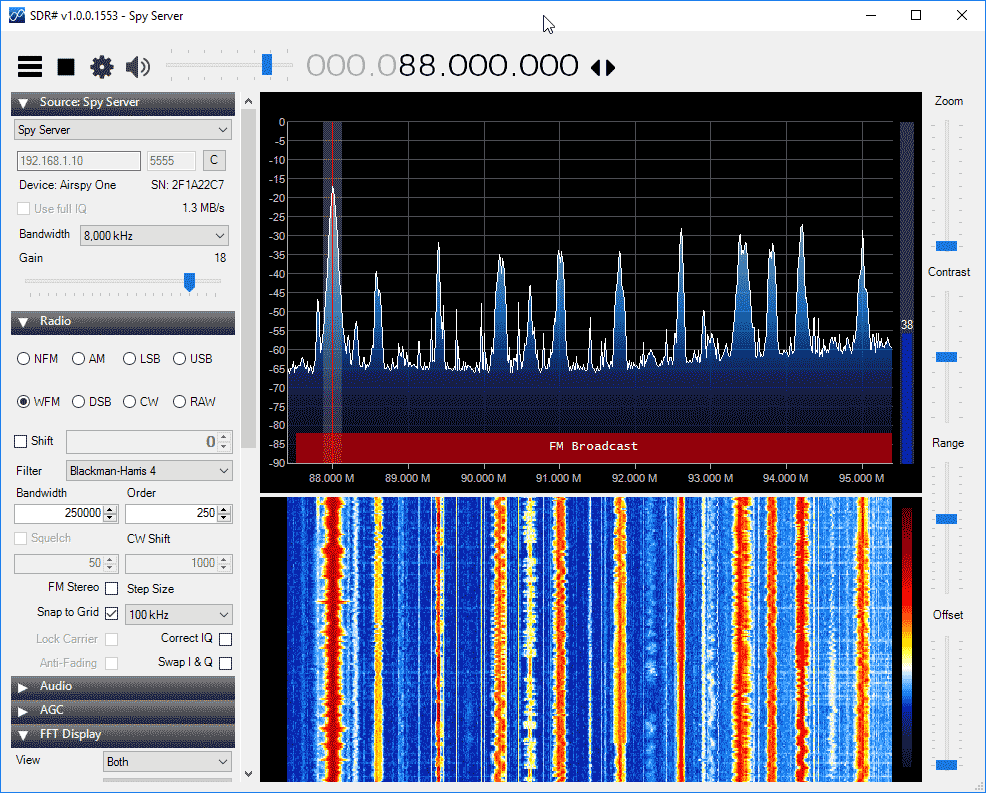
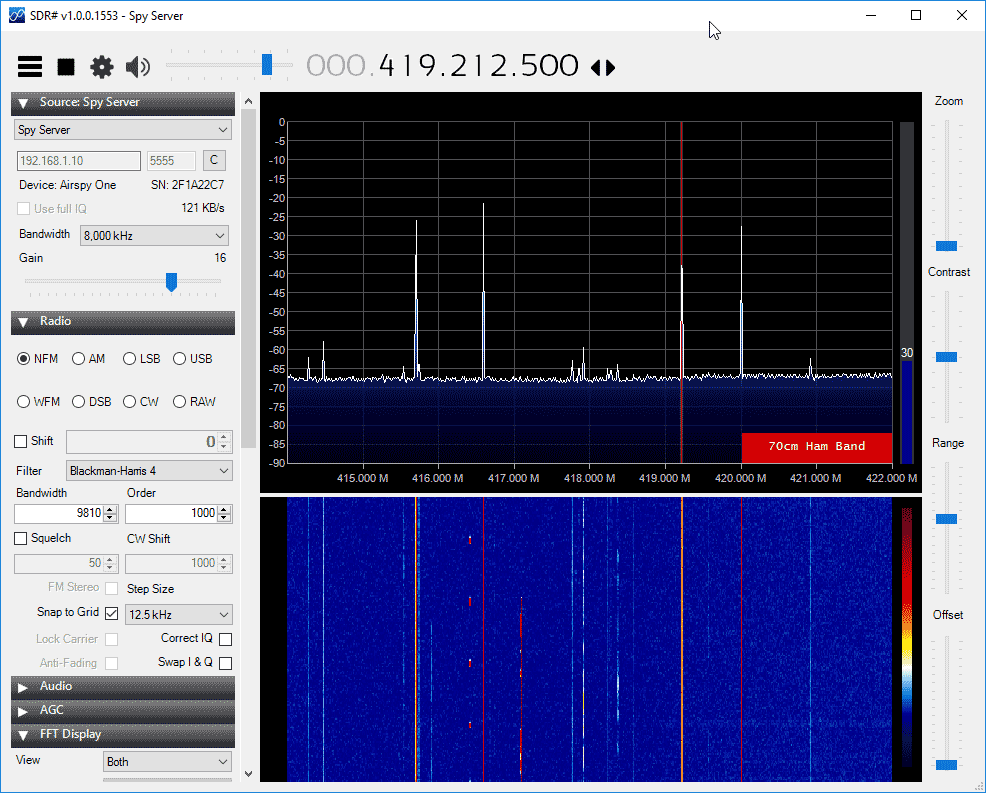
Some Operational Notes:
- To run SpyServer on Windows simply double click on spyserver.exe. On Linux extract “spyserver_linux_x86” and the config file, and then run “sudo chmod +x spyserver_linux_x86”. Then run it with “./spyserver_linux_x86”.
- Connect to it on the remote PC in SDR# using the servers IP address which can be found by typing “ipconfig /all” in Windows command prompt, or “ifconfig” on Linux.
- To select between using the Airspy and RTL-SDR for the SpyServer you will need to edit the spyserver.config file with a text editor and edit the “device_type” string.
- SpyServer runs on Windows/Linux as well as small embedded computers such as Raspberry Pi’s and Odroids. Download the Raspberry Pi and Odroid servers separately from SDR# at http://airspy.com/download.
- SpyServer is NOT compatible with software that expects an rtl_tcp server such as SDRTouch.
We have also seen Lucas Teske of the OpenSatellite project use the SpyServer for streaming a GOES16 downlink over a network connection with an Odroid C2. He writes that soon the OpenSatellite project software will directly support SpyServer.
#GOES16 HRIT / TLM over Spyserver streaming from #ODROID C2 ! Thats amazing! Soon @OpenSatProject support
pic.twitter.com/RJ36hgkxMN
— Lucas Teske (@lucasteske) April 16, 2017
The post SpyServer 2.0 Released: More Efficient Streaming for Airspy and RTL-SDR appeared first on rtl-sdr.com.
