A few weeks ago we posted about an unreleased modified RTL-SDR driver for SDR# by mm6dos which had controls for the three separate gain stages available in the R820T and some extra controls for controlling software decimation and the IF filter. While that particular driver has not yet been released, a modified driver from randaller, another driver coder has been released. His modified driver enables the LNA/Mixer/VGA gain controls, but does not enable any IF filter or decimation settings.
In the standard R820T driver one of the gain stages is locked to a pre-specified value and the the gain slider is a function of the other two gain values. Having full manual control over all three gain stages may help with optimizing signal SNR levels and reducing noise.
To install the driver simply extract the contents of the zip file from the sourceforge download into the sdrsharp folder. Then open the SDRSharp.exe.Config file in a text editor and add the line <add key=”RTL-SDR / GUSB” value=”SDRSharp.RTLSDR.RtlSdrIO,SDRSharp.RTLSDRGains” /> in the <frontendPlugins> section. Then in SDR# you can choose “RTL-SDR / GUSB” from the source menu to use the new driver.
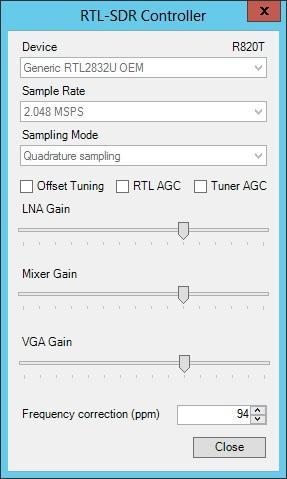
The post New R820T Driver with LNA/Mixer/VGA Gain Settings appeared first on rtl-sdr.com.
















